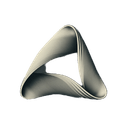AVIF to PNG
Convert AVIF to PNG online for free without sign up.
AVIF to PNG Settings
Choose how the image should be resized. Maximum size preserves proportions, crop cuts excess content, and scale stretches to fit.
Overview of AVIF
AVIF, standing for AV1 Image File Format, is a modern image format developed by the Alliance for Open Media, with its specification finalized in February 2019 (version 1.0.0) and updated to 1.1.0 in April 2022, with the latest stable release 1.1.1 on July 31, 2024. It utilizes the AV1 video codec for compression, which is notable as it is derived from video technology, offering significant compression efficiency. This format is open-source and royalty-free, competing with formats like HEIC (using HEVC) and aiming to replace older formats such as JPEG and WebP.
Research suggests AVIF offers better compression than JPEG, with Netflix tests in 2020 showing improved detail preservation, fewer blocking artifacts, and less color bleeding, especially in composites of natural images, text, and graphics. It supports both lossless and lossy compression, making it versatile.
Overview of PNG
PNG, or Portable Network Graphic, is a raster-graphics file format that supports lossless data compression, developed as an improved, non-patented replacement for GIF, with its initial release on October 1, 1996. It was created by the PNG Development Group and donated to the W3C, with standards like ISO/IEC 15948:2004 and IETF RFC 2083.
PNG is known for its support of transparency, achieved through an alpha channel, allowing for partial transparency per pixel, which is ideal for web graphics like logos and icons. It uses DEFLATE compression, a combination of LZ77 and Huffman coding, in a two-stage process involving pre-compression filtering and then compression, ensuring no data loss. This lossless nature makes PNG larger for photographs compared to lossy formats like JPEG, but it excels in preserving quality for text and line art, with file sizes generally 10–50% smaller than GIF for similar information, rarely 5% larger.
About Our AVIF to PNG converter
An AVIF to PNG converter is a specialized tool that transforms AVIF (AV1 Image File Format) images into PNG (Portable Network Graphics) format. This conversion is particularly useful when you need to convert your modern AVIF images, which excel in compression efficiency, into the widely-supported PNG format that offers lossless quality and transparency support. This conversion ensures compatibility with applications that don't support AVIF, while maintaining image quality and preserving transparency where applicable. The converter handles the complex process of decoding the AVIF's AV1-based compression and re-encoding it into PNG's lossless format, making it accessible for various uses from web graphics to digital art preservation.
How to use AVIF to PNG?
Upload Image
Upload the AVIF image that needs to be processed.
Adjust Parameters
Customize your output PNG image dimensions by entering the preferred width and height.
Process and Save
Click on the 'Convert' button to convert the AVIF image to PNG and then click on the 'Download' button to download the processed PNG image.
AVIF Converter List
Convert your files from and to AVIF, for free.
PNG Converter List
Convert your files from and to PNG, for free.
Your questions, answered
AVIF to PNG converter is a simple online tool that helps convert AVIF image files to PNG format. While we try to preserve image quality during conversion, some minor variations may occur depending on the specific image characteristics.
The AVIF to PNG converter uses standard image processing libraries to read your AVIF file and create a new PNG version. The process applies basic compression and format conversion techniques while attempting to maintain image quality.
Converting from AVIF to PNG can be useful in specific situations, such as when you need to meet certain file format requirements or want to try different image formats for your needs. Each format has its own advantages for different use cases.
The basic conversion features are free to use. While we don't charge for conversions, we do operate with standard server limitations and may need to adjust service availability based on usage patterns.
The AVIF to PNG converter can handle common image formats like JPEG, PNG, and WebP. However, some specialized or less common formats might not be supported, and certain format combinations may have limitations.
Conversion time varies based on factors like file size, server load, and your internet connection. Most standard-sized images typically process within a few seconds to a minute, though larger files may take longer.
Normally, we delete the files immediately after processing and automatically delete them within one hour. While we implement basic security measures, we recommend not uploading sensitive or confidential images, as no online service can guarantee absolute security.
You only need a modern web browser and internet connection. The AVIF to PNG converter is designed to be straightforward, though some basic understanding of image formats and properties may be helpful for best results.
The AVIF to PNG converter is accessible on mobile devices through web browsers, though the experience may vary depending on your device and connection speed. Some features might work better on desktop computers.