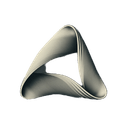PNG to WEBP
Professional PNG to WEBP conversion tool online. Fast processing with optimal quality preservation. Create WEBP files from PNG without sign up. Perfect for digital art, photographs, and web images. Transform your PNG files now!
Sets the mode of resizing the image. 'Max' maintains original proportions within limits without upscaling smaller images. 'Crop' ensures exact dimensions by cutting overflow content. 'Scale' stretches or compresses the image to match target size precisely.
About Our PNG to WEBP converter?
Transform files from PNG to WEBP format with our advanced online converter. Built with state-of-the-art technology, this intuitive platform delivers professional-grade conversions while preserving image clarity and detail. Perfect for creative professionals who need reliable format switching, or anyone seeking to optimize their images. Our smart converter handles the technical complexities, letting you focus on your work. With extensive format compatibility, flexible size adjustments, and unwavering quality standards, this tool stands as your reliable solution for image conversion challenges. Skip the software downloads and complex processes - experience seamless, browser-based conversion that just works.
How to use our PNG to WEBP?
Select Image
Begin by choosing your PNG file or other supported image formats in our PNG to WEBP converter. The platform accepts multiple image types for easy processing.
Adjust Parameters
Customize your output WEBP image dimensions by entering the preferred width and height. Select your desired sizing method (maximum dimensions, cropped fit, or scaled proportions) in our PNG to WEBP converter to achieve the perfect result.
Process and Save
Press the 'Convert' option in our PNG to WEBP converter to begin transforming your PNG image into WEBP format. After processing completes, save your newly created WEBP file to your device.
Feature List
Multi-Format Compatibility
Experience seamless image processing across popular formats including PNG, JPEG, AVIF, GIF, and WebP. Convert easily between formats, such as PNG to WEBP, directly in your browser without installing additional tools.
Secure Data Handling
Our platform guarantees complete user privacy. Your uploaded images never leave your control, ensuring total confidentiality of your visual content at PNG to WEBP converter.
Professional-Grade Output
Powered by cutting-edge open source solutions and partnerships with leading technology providers, our PNG to WEBP tool delivers superior conversion quality. Fine-tune your results with advanced options, including customizable quality settings, for pixel-perfect transformations.
Zero-Cost Service
Access professional image conversion capabilities without spending a penny. Transform your images, including PNG to WEBP conversions, with no hidden fees or registration barriers. Start converting now and see the outstanding results yourself!
AVIF Converter List
Convert your files from and to AVIF, for free.
PNG Converter List
Convert your files from and to PNG, for free.
Your questions, answered
PNG to WEBP converter is a simple online tool that helps convert PNG image files to WEBP format. While we try to preserve image quality during conversion, some minor variations may occur depending on the specific image characteristics.
The PNG to WEBP converter uses standard image processing libraries to read your PNG file and create a new WEBP version. The process applies basic compression and format conversion techniques while attempting to maintain image quality.
Converting from PNG to WEBP can be useful in specific situations, such as when you need to meet certain file format requirements or want to try different image formats for your needs. Each format has its own advantages for different use cases.
The basic conversion features are free to use. While we don't charge for conversions, we do operate with standard server limitations and may need to adjust service availability based on usage patterns.
The PNG to WEBP converter can handle common image formats like JPEG, PNG, and WebP. However, some specialized or less common formats might not be supported, and certain format combinations may have limitations.
Conversion time varies based on factors like file size, server load, and your internet connection. Most standard-sized images typically process within a few seconds to a minute, though larger files may take longer.
Normally, we delete the files immediately after processing and automatically delete them within one hour. While we implement basic security measures, we recommend not uploading sensitive or confidential images, as no online service can guarantee absolute security.
You only need a modern web browser and internet connection. The PNG to WEBP converter is designed to be straightforward, though some basic understanding of image formats and properties may be helpful for best results.
The PNG to WEBP converter is accessible on mobile devices through web browsers, though the experience may vary depending on your device and connection speed. Some features might work better on desktop computers.